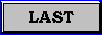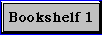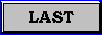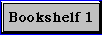APPENDIX A
REFERENCES
A-1. CHAIRMAN OF THE JOINT CHIEFS OF STAFF INSTRUCTION (CJCSI)
(S) CJCSI 3260.01, Policy and Procedures Governing the Authentication and Safeguarding of Nuclear Control Orders (U)
A-2. ARMY REGULATIONS (ARs)
AR 15-6, Procedures for Investigating Officers and Boards of Officers
AR 25-12, Communications Security Equipment Maintenance and Maintenance Training
AR 25-55, The Department of the Army Freedom of Information Act Program
AR 25-400-2, The Modern Army Recordkeeping System (MARKS)
AR 105-64, US Army Communications-Electronics Operation Instructions Program
AR 190-13, The Army Physical Security Program
AR 190-14, Carrying of Firearms and Use of Force for Law Enforcement and Security Duties
AR 380-5 and USAREUR Supplement 1, Department of the Army Information Security Program
AR 380-40, Policy for Safeguarding and Controlling Communications Security (COMSEC) Material
AR 380-53, Communications Security Monitoring
AR 381-12, Subversion and Espionage Directed Against the U.S. Army (SAEDA)
AR 381-14, (S) Technical Surveillance Countermeasures (TSCM) (U)
AR 710-2, Inventory Management Supply Policy Below the Wholesale Level
AR 710-3, Asset Transaction Reporting System
A-3. DEPARTMENT OF THE ARMY (DA) PAMPHLETS
DA Pamphlet 25-16, Security Procedures for the Secure Telephone Unit, Third Generation (STU-III)
DA Pamphlet 25-380-2, Security Procedures for Controlled Cryptographic Items
A-4. TECHNICAL BULLETINS (TBs)
TB 43-0001-06 series, Equipment Improvement Report and Maintenance Digest for Communications Security Equipment
TB 380-40, (C) Key Variable Management and Cryptosetting for Electronically Keyed COMSEC Systems (U)
TB 380-41, Procedures for Safeguarding, Accounting, and Supply Control of COMSEC Material
A-5. ALLIED COMMAND, EUROPE (ACE), DIRECTIVE
ACE Directive 90-9, Procedures for Safeguarding and Request of COMSEC Material
A-6. UNITED STATES ARMY, EUROPE (USAREUR), PUBLICATIONS
USAREUR Regulation 190-13, The USAREUR Physical Security Program
USAREUR Regulation 380-40, Safeguarding and Controlling Communications Security Material
USAREUR Regulation 380-55, Counterintelligence Services
A-7. NONCRYPTOGRAPHIC OPERATIONAL GENERAL (NAG) PUBLICATION
NAG 16D, Field Generation and Over-the-Air-Distribution of COMSEC Key in Support of Tactical Operations and Exercises
APPENDIX B
ACCLAIMS INSTRUCTIONS
Army Communications Security Commodity Logistics Accounting Information Management System (ACCLAIMS) Level IV is designed to provide automated data-processing support for Communications Security (COMSEC) account custodians. The system parallels the standard automated accounting and reporting procedures as prescribed by TB 380-41 for all levels within the U.S. Army. The information in this appendix gives specific key-stroke instructions for using the ACCLAIMS system.
B-1. HOW TO PLACE MATERIAL IN THE ACCOUNT
The COMSEC custodian will--
a. From the main menu, press F2, ASSETS.
b. From the submenu, press F1, RECEIPTS.
(1) For regular software (Secret and below), press F1, RECEIPT OF SOFTWARE (KEYS).
(2) For Top Secret (TS) two-person integrity (TPI) material, press F4, RECEIPT OF TPI MATERIAL.
(3) For hardware (equipment), press F3, RECEIPT OF HARDWARE.
c. Enter the account number, the date, and the serial number from the SF 153 (COMSEC Material Report) in the appropriate fields, press F1.
d. Enter the short title, the edition, the quantity, the beginning serial number in the appropriate fields, and the accounting legend code (ALC) (location is optional), press F1. Repeat this for every short title listed on the SF 153.
NOTE: If TPI material is listed on an SF 153 with Secret and below material, the TPI material must be entered separately under the RECEIPT OF TPI MATERIAL section.
e. Ensure there are two signatures on the voucher (SF 153) with TPI material.
f. Ensure "Date of Transaction" block on the SF 153 is filled in.
g. File a copy of the SF 153 in an Incoming Voucher File. Return the original to sender and send a copy to the Army COMSEC Central Office of Record (ACCOR) to the United States Army Communications-Electronics Command, Communications Security Logistics Activity (USACCSLA) (SELCL-KP-OR).
B-2. HOW TO ISSUE MATERIAL TO A HAND- RECEIPT HOLDER
The COMSEC custodian will--
a. From the main menu, press F2, ASSETS.
b. From the submenu, press F2, ISSUES/ TRANSFERS.
c. From the sub-submenu, press F1, ISSUE TO A HAND RECEIPT HOLDER.
d. Enter the hand-receipt holder number, the short title, the edition, the serial or register number (see note on screen), and the quantity in the appropriate fields.
e. Enter the letter "Y" in the ALC 4 "drop box" (on screen) for ALC 3 and ALC 4 material. This action will delete these items from the account after the SF 153 is acknowledged. Leave this block blank for ALC 1 and ALC 2 material.
f. Press F1. Repeat the steps in d and e for each short title or edition on the hand-receipt.
g. When all entries are made, press ESC/F10 to return to sub-submenu.
h. Press F4, PRINT SF 153 FORM.
i. Press F1 to begin printing.
j. After the SF 153 is printed and signed, press F2, ASSETS, from the main menu.
k. Press F4, ACKNOWLEDGMENT, from the submenu.
l. Press F2, SUB ACCOUNT/HRH ACKNOWLEDG-MENT.
m. Enter the hand-receipt number and the voucher number of the hand-receipt, press F1.
n. Initial the SF 153 and write "ACK" (acknowledgment) on the form after NOTHING FOLLOWS. This entry verifies to account personnel that the hand-receipt is acknowledged and identifies who made the acknowledgment.
o. If the hand-receipt will be for ALC 1 or ALC 2 material, file the SF 153 in a reportable voucher file. If the material is ALC 3 or ALC 4, file the form in a nonreportable voucher file.
NOTE: Check hand-receipt holder files to ensure that they have an authorization memorandum, a briefing statement, and a certification of security clearance, before hand-receipting material.
B-3. HOW TO TRANSFER MATERIAL TO ANOTHER ACCOUNT
The COMSEC custodian will--
a. From the main menu, press F2, ASSETS.
b. From the submenu, press F2, ISSUES/TRANSFERS.
c. From the sub-submenu, press F2, TRANSFER TO ACCOUNT.
d. Enter the receiving account number for the transferring account material in the appropriate fields. Include the short title, the edition, the serial number, and the quantity of material being transferred (see note on screen), press F1. Repeat these steps for each item listed on the transfer.
e. Press ESC/F10 to return to the sub-submenu.
f. Press F4, PRINT SF 153 FORMS.
g. Press F1 to begin printing.
h. After the SF 153 is signed, press F2, ASSETS, from the main menu.
i. Press F4, ACKNOWLEDGMENT, from the submenu.
j. Press F1, ACCOUNT ACKNOWLEDGMENT.
k. Enter the receiving account number and the voucher number from the SF 153 in the appropriate fields, press F1.
l. Initial the SF 153 and write "ACK" on the form after NOTHING FOLLOWS. This entry verifies to the account personnel that the hand-receipt is acknowledged and shows who made the acknowledgment.
m. If the transferred material will be ALC 1 or ALC 2 material, file the SF 153 in a reportable voucher file. If the transferred material will be ALC 3 or ALC 4, file the form in a nonreportable voucher file.
NOTE: Keep the suspense copy of the SF 153 until the signed original is returned.
B-4. HOW TO FLAG MATERIAL FOR LOCAL DESTRUCTION (OTHER THAN STU-III-KEY)
The COMSEC custodian will-
a. From the main menu, press F2, ASSETS.
b. From submenu, press F6, DESTRUCTION.
c. From the sub-submenu, press F3, MATERIAL FOR DESTRUCTION BY PARENT ACCOUNT.
d. Press F2, ALL OTHER SOFTWARE.
e. Enter the short title and the edition to be destroyed, press F1. Repeat this step for all material to be destroyed.
f. Press ESC/F10 after all material is entered.
g. Press F1 to begin printing.
h. After the SF 153 is signed, from the main menu, press F2, ASSETS.
i. From the submenu, press F6, DESTRUCTION.
j. Press F4, PROCESS RETURNED DESTRUCTION REPORTS.
k. Press F1, ALL MATERIAL HAS BEEN DESTROYED.
l. Type in the parent account voucher number, press F1.
m. Initial the SF 153 and write "PROC" (for processed) after NOTHING FOLLOWS. This entry verifies to the account personnel that the action was processed and shows who did the processing.
n. File the SF 153 in the destruction file folder until a consolidated destruction voucher is processed.
B-5. STEPS FOR LOCAL DESTRUCTION
The COMSEC custodian will--
a. From main menu, press F2, ASSETS.
b. From submenu, press F6, DESTRUCTION.
c. From sub-submenu, press F3, MATERIAL FOR DEST BY PARENT ACCOUNT.
d. For STU-III, press F1, STU-III KEY.
e. Enter the necessary information for the terminal serial number. Indicate if STU-III is keyed, press F1.
f. Press F1 again to print SF 153.
g. For any other destruction, press F2, ALL OTHER SOFTWARE.
h. Enter the necessary information, press F1.
i. Press F1 again to print the SF 153.
B-6. STEPS FOR PROCESSING RETURNED DESTRUCTION REPORTS
The COMSEC custodian will--
a. From main menu, press F2, ASSETS.
b. From submenu, press F6, DESTRUCTION.
c. From sub-submenu, press F4, PROCESS RETURNED DESTRUCTION REPORTS.
(1) For vouchers where all material was destroyed, press F1.
(2) For vouchers where all material was not destroyed, press F2.
(3) For sub-account and hand-receipt holder vouchers, press F3.
d. After each selection, fill in necessary information and press F1 after each selection.
e. Initial the SF 153 and write "ACK" on the form after NOTHING FOLLOWS. This entry verifies to account personnel that the process was acknowledged and shows who made the acknowledgment.
f. If the destruction was for ALC 1 or ALC 2 material, file the SF 153 in a reportable voucher file. If the material was ALC 3 or ALC 4, file the form in a nonreportable voucher file.
B-7. HOW TO FLAG STU-III KEYS FOR LOCAL DESTRUCTION
The COMSEC custodian will--
a. From the main menu, press F2, ASSETS.
b. From the submenu, press F6, DESTRUCTION.
c. From the sub-submenu, press F3, MATERIAL FOR DESTRUCTION BY PARENT ACCOUNT.
d. Press F1, STU-III KEY.
e. Enter the short title, the edition, the serial number of key, the quantity, and the STU-III serial number in the appropriate fields. If the key was zeroized, leave this blank, press F1. Repeat this step if more than one STU-III was keyed.
f. Press ESC/F10. Press F1 to begin printing.
g. After voucher is signed, press F2, ASSETS, from the main menu.
h. Press F6, DESTRUCTION, from the submenu.
i. Press F4, PROCESS RETURNED DESTRUCTION REPORT.
j. Press F1, ALL MATERIAL HAS BEEN DESTROYED.
k. Enter the parent-account voucher number, press F1.
l. Initial the SF 153 and write "PROC" (for processed) on the form after NOTHING FOLLOWS. This entry verifies to account personnel that the action was processed and shows who processed the action.
m. File voucher in the destruction file folder until the consolidated destruction voucher is processed.
B-8. HOW TO PROCESS DESTRUCTION REPORTS (DA FORM 5941-R) FROM HAND-RECEIPT HOLDERS
The COMSEC custodian will--
a. From the main menu, press F2, ASSETS.
b. From the submenu, press F6, DESTRUCTION.
c. From the sub-submenu, press F4, PROCESS RETURNED DESTRUCTION REPORTS.
d. Press F3, ADDITIONS TO DESTRUCTION REPORT.
e. Enter the hand-receipt number, the Julian date, the number "8888" in the voucher serial number block, the short title, the edition, the serial number, and the quantity, press F1. Repeat this for every short title or edition on the report.
f. Initial the SF 153 and write "PROC" (for processed) on the voucher after NOTHING FOLLOWS. This entry verifies to account personnel that the action was processed and shows who processed the action.
g. File voucher in local destruction file folder until consolidated destruction report is processed.
h. Check hand-receipt folder and line-through any material on the hand-receipt. If all material is destroyed, return hand-receipt to the hand-receipt holder.
B-9. HOW TO PREPARE A CONSOLIDATED DESTRUCTION REPORT
The COMSEC custodian will--
a. Make a back-up file before beginning.
b. From the main menu, press F2, ASSETS.
c. From the submenu, press F6, DESTRUCTION.
d. From the sub-submenu, press F5, CONSOLIDATED DESTRUCTION REPORT TO ACCOR.
e. Read the screen. All local destruction reports must be processed before continuing. Enter the letter "Y" if all vouchers have been processed. Press F1. Press ESC.
f. Press F1 to begin printing.
g. Verify the items against the local-destruction reports and sign the SF 153.
h. File the consolidated destruction report in the reportable voucher file. File the local vouchers in the local destruction file. File the generic vouchers (not printed from the ACCLAIMS computer) in the generic destruction file.
B-10. HOW TO CREATE AN ACCOR DOWNLOAD DISK
The COMSEC custodian will--
a. Make a "back-up" disk.
b. From the main menu, press F2, ASSETS.
c. From the submenu, press F9, CREATE 153 ACCOR DISK.
d. Read the menu.
e. After loading a disk, press F1.
f. After creating the disk, create an ACCOR disk-summary report.
g. From the main menu, press F5, REPORTS.
h. From the submenu, press F9, SELECT REPORTS TO PRINT.
i. From the sub-submenu, press F1, ACCOR DISK REPORT.
j. Press F1 to print.
k. Send the bottom portion of the voucher that lists reportable vouchers to the ACCOR. The account manager will sign the voucher to verify data has been sent to the ACCOR.
l. Keep the top portion of the voucher to download to ACCOR.
m. After downloading the disk, rename the file, JO2ACORD, and file it on a consolidated destruction disk.
(a) At C\: (prompt) in DOS, type: RENAME JO2ACORD JANACORD.
(b) Put the yearly consolidated disk in "A" drive and type: COPY JANACORD A:
(c) After checking the disk for the copied JANACORD file, remove and store the disk.
(d) Delete the file from the "C" drive. Ensure computer is in "C" drive and type: DEL JANACORD.
B-11. HOW TO DOWNLOAD TO ACCOR
The COMSEC custodian will--
a. Check the STU-III telephone next to the ACCLAIMS computer. Settings should be 2400 baud, asynchronous.
b. Insert the disk with the information for ACCOR in drive "A".
c. Select the PROCOMM system. Press any key. Press "ALT-P" to check settings. Settings should be at 2400 baud, N, 8, 1, COM1. Press ESC to exit. Press "PAGE UP".
d. Press 2, KERMIT.
e. Enter: "A:JO2ACORD".
NOTE: Do not press the enter key.
NOTE: The telephone number for the ACCOR is DSN: 312-879-7479, or civ: 99-001-520-538-7479.
g. Give the ACCOR manager the COMSEC account number (for example, 5CE000) to be downloaded.
h. After making a secure voice connection with ACCOR on the STU-III, make the secure data connection. When secure, press the enter key on the computer.
i. After completion, press "ALT X" to exit DOS.
j. After downloading is complete, the ACCOR account manager should give the last line-item received to verify that the transmitted information was complete. Check this information against the ACCOR disk-summary report.
k. File disk-summary report in the ACCOR disk file.
B-12. HOW TO PROCESS A DESTRUCTION VOUCHER FROM A HAND-RECEIPT HOLDER IF THERE IS NO GENERIC VOUCHER
The COMSEC custodian will--
a. From the main menu, press F2, ASSETS.
b. From the submenu, press F6, DESTRUCTION.
c. From the sub-submenu, press F1, MATERIAL FOR DESTRUCTION BY PARENT ACCOUNT.
d. Type the short title and the edition of material to be destroyed, press F1.
e. Use the "PRINT DESTRUCTION REPORT FOR SUBACCOUNT/HRH" option to print the SF 153 destruction vouchers.
NOTE: The voucher number is the Julian Date (YDDD) and the number "8888." This number will be used to identify each voucher for the PROCESS RETURNED DESTRUCTION REPORTS option.
B-13. HOW TO DO A REBUILD OF THE ACCLAIMS SYSTEM
The COMSEC custodian will--
a. Make a "back-up" file of ACCLAIMS.
b. Log off ACCLAIMS. Press F10 to go to DOS.
c. Change directory (CD) to ACCLAIMS. (Type: CD ACCLAIMS.)
d. Enter: AL4TOOLS.EXE
e. Scroll to REBUILD, press ENTER.
f. Scroll to ALL FILES, press ENTER.
g. When finished, escape the file and change directory out of ACCLAIMS (Enter: CD..).
h. Enter DA5 to return to Direct Access.
NOTE: A REBUILD of ACCLAIMS should be done quarterly.
B-14. HOW TO RECEIVE THROUGH PROCOMM
The COMSEC custodian will--
a. Check the STU-III telephone next to the ACCLAIMS computer. Settings should be 2400 baud, asynchronous.
b. Insert a blank disk in drive "A".
c. Select the PROCOMM system, press any key. Press "ALT P" to check the settings. (Settings should be at 2400 baud, N, 8, 1, COM 1, press ESC to exit.) Press "PAGE DOWN."
d. Establish a voice connection with the sender on the STU-III next to the ACCLAIMS computer.
e. After making a secure voice connection on the STU-III, make the secure data connection. When secure, press 2, KERMIT, on the computer.
f. Once the information has been transferred, the last file name will appear on the screen, press ESC. Press "ALT V" to view the file.
g. Tell the sender the last file received. If all the information was received, the transmission is successful.
h. After completion, press "ALT X" to exit DOS.